On this tab it is possible to select a default file format for saving, add comments to a file, and configure import settings.
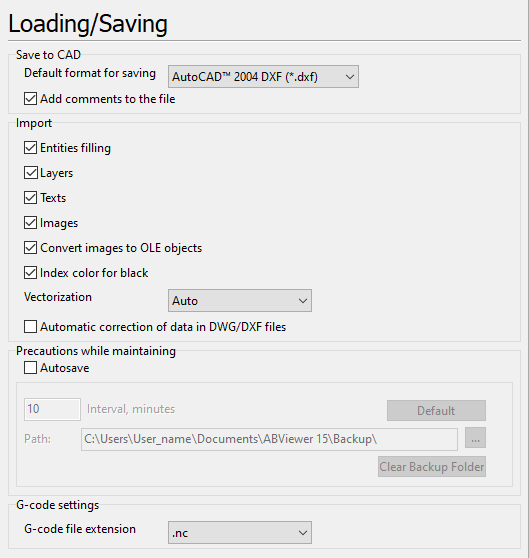
Default format for saving. Sets a default file format for saving.
Add comments to file. When saving the current drawing into DXF the line "The file was created in CADSoftTools software" and the version of the program in which it was created is added to the file. The option allows to switch these comments on/off.
Entities filling. The option is used for the Page to CAD and Import PDF/EMF commands. If the option is switched on, conversion of the objects or the active layer of the loaded file is implemented without hatch.
Layers. The option turns on/off loading of layers from a PDF file during its import with the help of the Import PDF/EMF command. By default, import of layers in switched on.
Texts. The option turns on/off loading of texts from a PDF file during its import with the help of the Import PDF/EMF command. By default, import of texts in switched on.
Images. The option turns on/off loading of images from a PDF file during its import with the help of the Import PDF/EMF command. By default, import of images in switched on.
Convert images to OLE objects. The option is used for the PDF to DWG and Import PDF/EMF commands. When the option is active, images contained in the original PDF file are converted into OLE-objects. If the option is switched off, a folder will be created near the output file during PDF conversion. This folder stores images. By default the Convert images to OLE objects option is active.
Index color for black. The setting transforms the black RGB color (0,0,0) to the index 7 one when a PDF file id imported and CGM, SVG, PLT (HPGL) are opened.
Automatic correction of data in DWG/DXF files. The option is used to fix the names of elements in AppID DimStyles LTypes Styles Layers BlockRecords VPorts tables by deleting illegal characters and adding indexes for uniqueness if needed.
Vectorization. The option allows vectorizing raster images when you use the Import PDF/EMF or PDF to DWG commands.
oDo not vectorize. Raster images are not vectorized.
oVectorize all. All raster objects contained in PDF are vectorized. It can take much time to vectorize large PDF files containing a large number of raster objects.
oAuto. The option is set by default. All raster objects contained in PDF are vectorized but vectorization is limited by 50 commands. Raster objects that are described after these 50 commands are not vectorized. To vectorize all raster objects of the PDF file, select the Vectorize all option.
oAutosave. The option turns on/off the autosave function. When the option is active, after the specified interval of time it forces saving of all opened DXF files in which the user has made any change. The drawing is saved to the specified folder in the background. This process doesn't interfere in the user's work with drawing.
G-code settings.
oG-code file extension. The option is used to set the extension for the generated G-code files. It is possible to select the following extensions: .nc, .ncp, .ngc, .gcode.
Go to ABViewer