ABViewer supports several display modes of a 3D model for DWG and DXF files.
Quick Access Panel: ![]()
Ribbon: Viewer -> Position -> 3D Orbit
Menu: CAD files -> 3D Views
3D image display is performed by means of OpenGL. The choice of the mode is fulfilled from the drop down list which is available after clicking on the black down directed arrow of the command 3D Orbit.
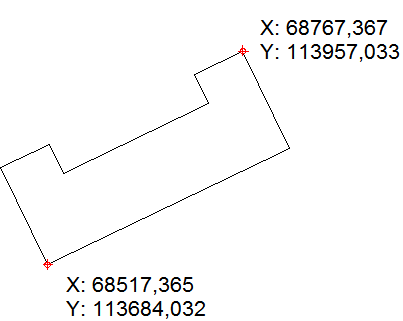
By default the mode 2D Wireframe is chosen.When one of the 3D model display modes is set the mode of work is switched to Viewer and the axis 3D Orbit appears. The contextual menu of the view area in which the commands "Camera Style" and "Display Mode" become available is changed. The is no access to the entities and editing of the drawing in 3D Wireframe, 3D Hidden lines, 3D Smooth shading and 3D Flat shading, but the export to raster formats and metafiles is available.
Note: 3DS, ASE, B3D, BSP, GLA, GLM, GLSM, GLX, GTS, IGES, IGS, LMTS, LWO, MD2, MD3, MD5anim, MD5mesh, MDC, NMF, NURBS, OBJ, OBJF, OCT, PLY, PRJ, Q3BSP, SMD, STEP, STL, STP, TIN, VRML, WRL files are automatically opened in 3D Smooth shading mode. It is impossible to change the display mode for them.
Camera style
Camera style offers two projections:
•Perspective – the view shows the drawing in perspective. The perspective image is characterized by the distance between the object and a fixed point of view (or a camera) and presupposes a single point of coming together at the horizon. So, the objects become smaller proportionally as they are moved away from the foreground.
•Orthogonal – all the drawing points are projected parallel to the screen. Parallel lines of the image are shown as parallels, the point of their coming together is in the infinity. So, the model is shown in all the coordinate axes without distortion.
By default the orthogonal style is set. After the shutdown of the program the last chosen style is memorized.
Setting the Camera style is available through the contextual menu in the following display modes: 3D Wireframe, 3D Hidden lines, 3D Smooth shading and 3D Flat shading.
Orthogonal view: Perspective view:
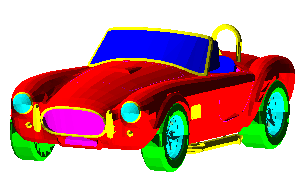
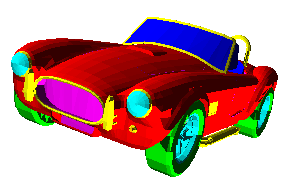
Display mode
Four modes are available
•Smooth shading – the objects’ surfaces are colored and displayed with transition between light and dark.
•Flat shading – the objects’ surfaces are colored, but presented without the transition between light and dark. This helps to display the surfaces more exactly.
•Hidden lines – the drawing shows the edges on closer surfaces as lines and splines, whereas the elements on ‘hidden’ surfaces (background) are not visible.
•Wireframe – the objects are displayed as a wireframe consisting of lines and splines (as edges of surfaces and objects).
Smooth shading: Flat shading:
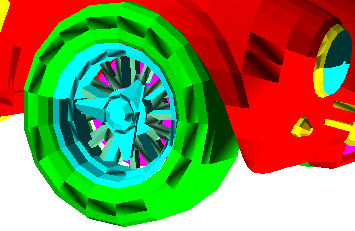
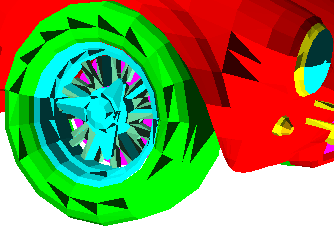
Hidden lines: Wire frame:
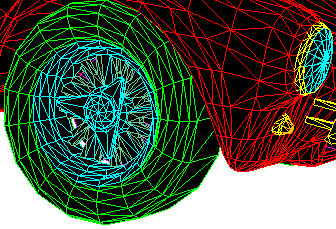
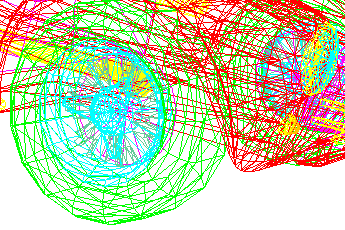
Go to ABViewer