Quick Access Panel: ![]()
Ribbon: Viewer -> Position -> 3D Orbit
Menu: CAD files -> 3D Views
Pressing the arrow on the right of the 3D Orbit button opens a list of orthogonal and isometric views. These views will allow you to change 'viewpoints' from which the drawing will be shown.
Orthogonal and isometric views:
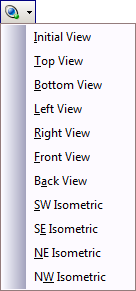
|
Note: this option is available only if a CAD format file is loaded.
The choice of a view from the list changes the direction of the viewing camera on the current sheet according to the position of the drawing in the gnomon. The command Initial View returns to the initial position of the viewing camera, cancelling the fulfilled rotation.
Go to ABViewer