The dialog box Plot settings is used to set plot parameters for the current layout of the drawing. The specified settings are used when plotting the drawing in the dialog box Print Preview and Batch Print, they can also be used when converting a drawing to PDF. These settings can be accepted or modified when plotting. The specified settings are saved to the file.
When new drawings are created the printer None and format А4 are used as default ones. When the printer None is specified, the drawing will not be plotted. To apply the specified settings, click on Apply in the dialog box Plot Settings.
To call the dialog box Plot settings click with the right mouse button on the current layout name and select the command Edit plot settings. The command is unavailable in the Viewer mode.
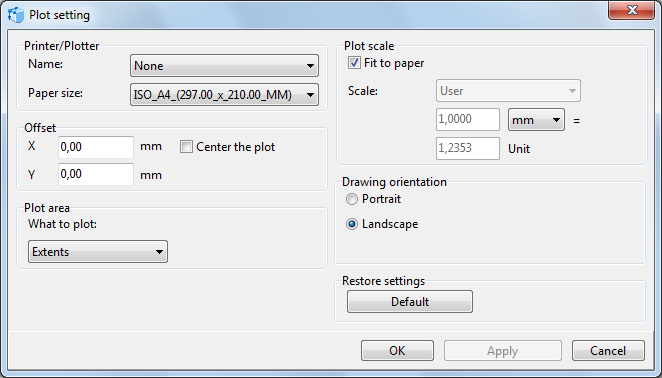
Printer / Plotter
The section allows selecting the paper format and the plotting device that will be used to print the current layout. The default printer is None and the default format is А4. The plot area is defined according to the selected printer or plotter. The size of the plot area depends on the unprintable area of the printer.
Offset
The section defines the offset of the drawing from the left bottom corner of the plot area. By default, the coordinates of the bottom left corner are specified as [0,0] for new drawings. Both positive and negative values can be set in the offset options. Please, mind that the elements of the drawing that are exceed the area to plot will not be plotted.
The option Center the plot centers the drawing on the paper.
Plot area
The section enables specifying the area of the drawing to plot. The plot area is marked with a dotted frame in layouts and Model. One can show or hide the plot area Show print area that is under the Output tab in the Plot Settings section. Plot area is defined by the installed printing device and the selected paper format.
One of the following possible parameters can be selcted:
▪Extents. Prints all the objects of the current drawing or Model area.
▪Layout. Prints all the objects of the layout of the specified format. The option is available only for the additional layouts.
▪Window. Allows specifying a rectangular area that will be printed.
▪Display. Prints the part of the drawing that is displayed in working area of the application.
Plot Scale
The section enables specifying the precise scale of the drawing that will be used when plotting it. The scale can be selected in the list of the standard formats or manually set.
The option Fit to paper fits the drawing to a paper sheet of the selected format. The setting isn’t active if the Layout option is selected in the Plot Area section.
Drawing Orientation
The section sets the drawing orientation on the paper of the selected format. It is possible to select one of the two values: portrait (the largest sidet is vertical) and landscape (the largest side is horizontal).
Go to ABViewer