Quick Access Panel makes the user's work easier and quicker. It allows to bring the most frequently used commands to a separate panel which is always on the top of the window left to the title of the program window. By default it contains 5 commands: ![]() New,
New, ![]() Open,
Open, ![]() Save,
Save, ![]() Undo, and
Undo, and ![]() Redo. You can add or remove even default commands according to your needs. To do that press the down-directed arrow on the right of the last command in the quick access panel.
Redo. You can add or remove even default commands according to your needs. To do that press the down-directed arrow on the right of the last command in the quick access panel.
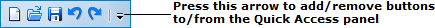
In the drop down menu choose Customize quick access panel. You will be always able to return to the default settings.
Go to ABViewer