Quick Access Panel: ![]()
Ribbon: Editor -> Instruments -> Auto Dimension
The Auto Dimension tool ![]() adds dimensions to the elements selected in the drawing.
adds dimensions to the elements selected in the drawing.
•There are two modes allowing adding dimensions to the drawing: As Text and As Dimension.
•Also, it is possible to add dimensions either inside or outside of an entity: Internal and External dimensions.
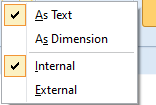
Example:
1.Select an entity in the drawing.
2.On the Editor tab, in the Instruments group, select the Auto Dimension tool. Or click the button arrow ![]() and activate the tool selecting its mode, for example As Text.
and activate the tool selecting its mode, for example As Text.
3.The dimension will be added to the drawing with the help of the Text entity.
Go to ABViewer