SimpleImport est l’application de démo principale pour les buts d’importation. L’application montre comment on peut accéder aux propriétés d’entités, permet d’ouvrir un fichier CAO et l’enregistrer sous TXT.
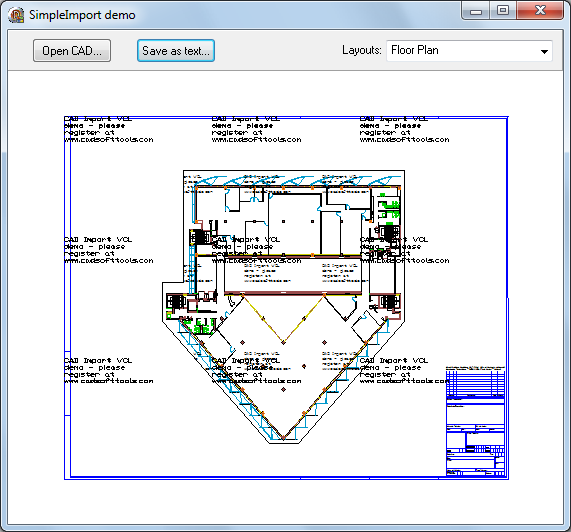
Nous voudrons aussi attirer votre attention sur l’application de démo Editor qui permet d’enregistrer les entités en tant que XML.
Voici le fichier .txt pour Entities.dxf :
ClassName=TsgDXFLine; Entity name=LINE layer = Layer2 style = psSolid color = FF00 (clLime)
LineWeight=-1; LineTypeScale=1; ZThick=0;
Begin point:
X=0 Y=50 Z=0
End point:
X=50 Y=50 Z=0
ClassName=TsgDXFText; Entity name=TEXT This is a block layer = Layer2 style = psSolid color = FF00 (clLime)
Start point:
X=0
Y=53
Z=0 Angle=0
Font: Name=Arial.ttf; Height=16; Color=$2FFFFFFF;
Style:
Thickness=-1
Generation=0
VAlign=0
HAlign=0
Text: This is a block
ClassName=TsgDXFLine; Entity name=LINE layer = 0 style = psSolid color = FF (clRed)
LineWeight=-1; LineTypeScale=1; ZThick=0;
Begin point:
X=10 Y=10 Z=0
End point:
X=20 Y=30 Z=0
ClassName=TsgDXFCircle; Entity name=CIRCLE layer = 0 style = psSolid color=black/white
Center point: X=10 Y=10 Z=0
ClassName=TsgDXFText; Entity name=TEXT Enghlish Русский Franz\U+00F6sisch Fran\U+00E7ais layer = 0 style = psSolid color=black/white
Start point:
X=0
Y=-20
Z=0 Angle=0
Font: Name=Arial.ttf; Height=16; Color=$2FFFFFFF;
Style:
Thickness=-1
Generation=0
VAlign=0
HAlign=0
Text: Enghlish Русский Franz\U+00F6sisch Fran\U+00E7ais
ClassName=TsgDXFLWPolyline; Entity name=LWPOLYLINE layer = 0 style = psSolid color=black/white
ClassName=TsgDXFText; Entity name=TEXT MText is a text layer = 0 style = psSolid color=black/white
Start point:
X=-4.49703281309982
Y=-44.7824603352546
Z=0 Angle=0
Font: Name=simplex; Height=16; Color=$2FFFFFFF;
Style:
Thickness=-1
Generation=0
VAlign=3
HAlign=0
Text: MText is a text
ClassName=TsgDXFText; Entity name=TEXT which can be in layer = 0 style = psSolid color=black/white
Start point:
X=-4.49703281309982
Y=-48.9032452327343
Z=0 Angle=0
Font: Name=simplex; Height=16; Color=$2FFFFFFF;
Style:
Thickness=-1
Generation=0
VAlign=3
HAlign=0
Text: which can be in
ClassName=TsgDXFText; Entity name=TEXT some lines layer = 0 style = psSolid color=black/white
Start point:
X=-4.49703281309982
Y=-53.0240301302139
Z=0 Angle=0
Font: Name=Arial; Height=13; Color=$2FFFFFFF;
Style:
Thickness=-1
Generation=0
VAlign=3
HAlign=0
Text: some lines
ClassName=TsgDXFAttrib; Entity name=ATTRIB Attribute1 = Value1 layer = 0 style = psSolid color=black/white
Start point:
X=63.7163629569553
Y=-45.8264242109336
Z=0 Angle=0
Font: Name=Gost.shx; Height=17; Color=$2FFFFFFF;
Style:
Thickness=-1
Generation=0
VAlign=0
HAlign=0
Text: Value1
Tag: Attribute1
ClassName=TsgDXFAttrib; Entity name=ATTRIB Attdef = Value2 layer = 0 style = psSolid color=black/white
Start point:
X=62.4146959690973
Y=-51.6839256562949
Z=0 Angle=0
Font: Name=Gost.shx; Height=17; Color=$2FFFFFFF;
Style:
Thickness=-1
Generation=0
VAlign=0
HAlign=0
Text: Value2
Tag: Attdef
Go to CAD VCL Enterprise